Crisp Readable text on HiDPI + Retina Screens in Sublime
If you would like to make your Sublime Text editor font look really crispy on your mac with Retina or any other PC with HiDPI screen, then you need to do following :
- Go to Preferences -> Settings - User
- Add next line to your json
"font_options":["gray_antialias"] - Save and restart Sublime.
That's it. Now your font will look like this :

But be aware! After this change, if you have external monitor which has default fullHD resolution, your code will look this on it :
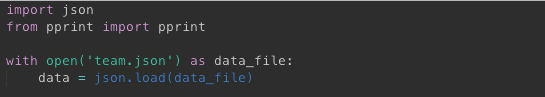
So now i can enjoy nice picture and will use sublime only on my Macbook screen and not on external ( at list till i get a nice HiDPI external Monitor :) )
UPD: it looks like this might not work on Windows PC's with 4k monitors, so be aware - i'm not sure how to fix it for this platform, since i'm a Mac lover and i hope that i will never move from it :)